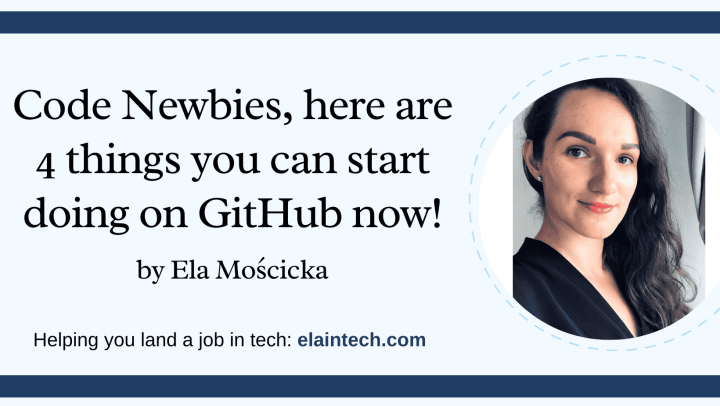
Code Newbies, let’s be honest: when you’re a beginner who has just started learning to code, the idea of jumping on GitHub and doing something there might be…intimidating. I’ve been there, other Engineers as well, so don’t worry! Here are 4 things you can do on GitHub now (think of it as a GitHub for beginners guide).
1. Use GitHub to track your coding progress
Learning to code is a journey – it might be short or long and GitHub can help you a lot when you’ll be later looking for your first role. Treat it as your “diary” where you can put everything related to programming.
When I was learning to code I created special repos, you can check them on my profile: “Programming books I’ve read”, “Completed courses”, “Workshops I attended” or my “Pet projects”.
I want to highlight that you shouldn’t feel the pressure of doing commit every day – every journey is different. What is good about using GitHub is that later, when you’ll be working on your CV and/or LinkedIn profile (check my tips on how you can improve it), you’ll only need to add one link and all your work will be instantly available to Recruiters, Hiring Managers, etc.

2. Contribute to a project
Before you start questioning this idea and asking yourself “Can Code Newbies really do that? I’ve just started my coding journey!”, let me assure you: yes, you can!
While there are complex projects that will require you to have a deeper knowledge, there’re also more beginner friendly.
And if you’re still not convinced, have a look at my first ever pull request which was all about fixing a small typo in Wes Bos’s JavaScript30 challenge. It got merged and you can find me in contributors 😉 .

3. Finding the right project for you
So how do you do this? Luckily, this is not that difficult as GitHub has special labels which make it easier for beginners to find open-source project which you can join. Below are some examples of what you should look for:
– beginner,
– starter,
– good-first-issue,
– first-timers-only,
– easy,
– help-wanted,
– for-new-contributors,
– good-for-beginner.
Also, make sure to check this repo: Awesome First PR Opportunities.
And here’s very nice GitHub repository that “aims to simplify and guide the way beginners make their first contribution”.
4. Create your own repositories and invite others to contribute
Thinking about a career change or already part of Code Newbies community? Why not create a special repo with all materials you’ve been learning from? It can be as simple as a collection of programming websites or a list of people who have helped you on your journey.
Once you create it, share the good news on social media and invite others to contribute. That way you can make a meaningful learning resource that can help others!
Pro Tip: Have a look at the below comment that was under one of my LinkedIn posts. I hope it will give you that extra motivation to start!
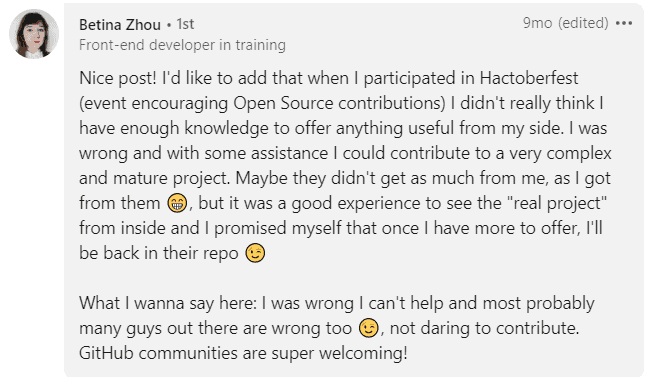
Check also my other article: “6 myths about contributing to open source”
How are you using GitHub? Leave a comment.
Thanks for reading & have a nice day,
Ela

Will check out those repos
great! 🙂
Great insights! thanks
thanks, happy to hear that
Thanks! 🙂
Glad you like it!